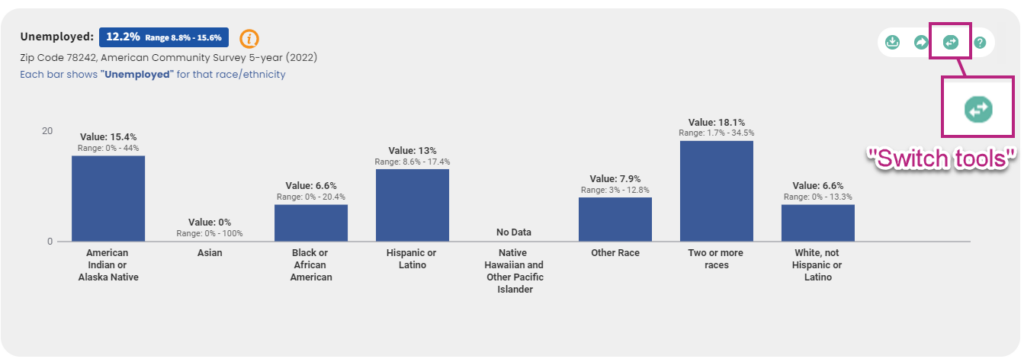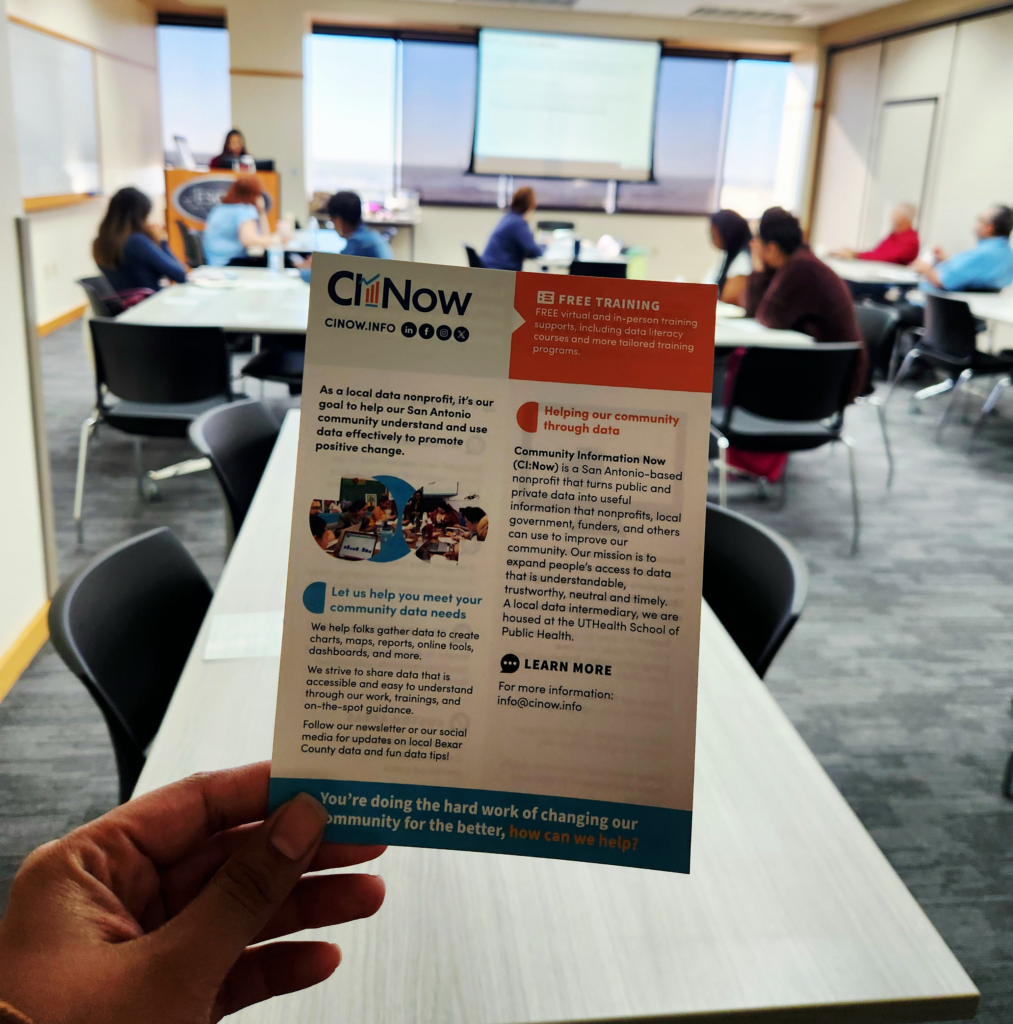New feature alert! Now you can explore the data further with the simple click of a button! This NEW button, called “Switch Tools”, lets you switch from one tool to another (My Community, Explore Data, and Tables & Downloads) while keeping your filters intact. Simply look for the teal-green icon with two arrows next to the other primary navigation buttons (like “Download” and “Share”) and select which tool you want to switch to.
DIVE IN NOW!