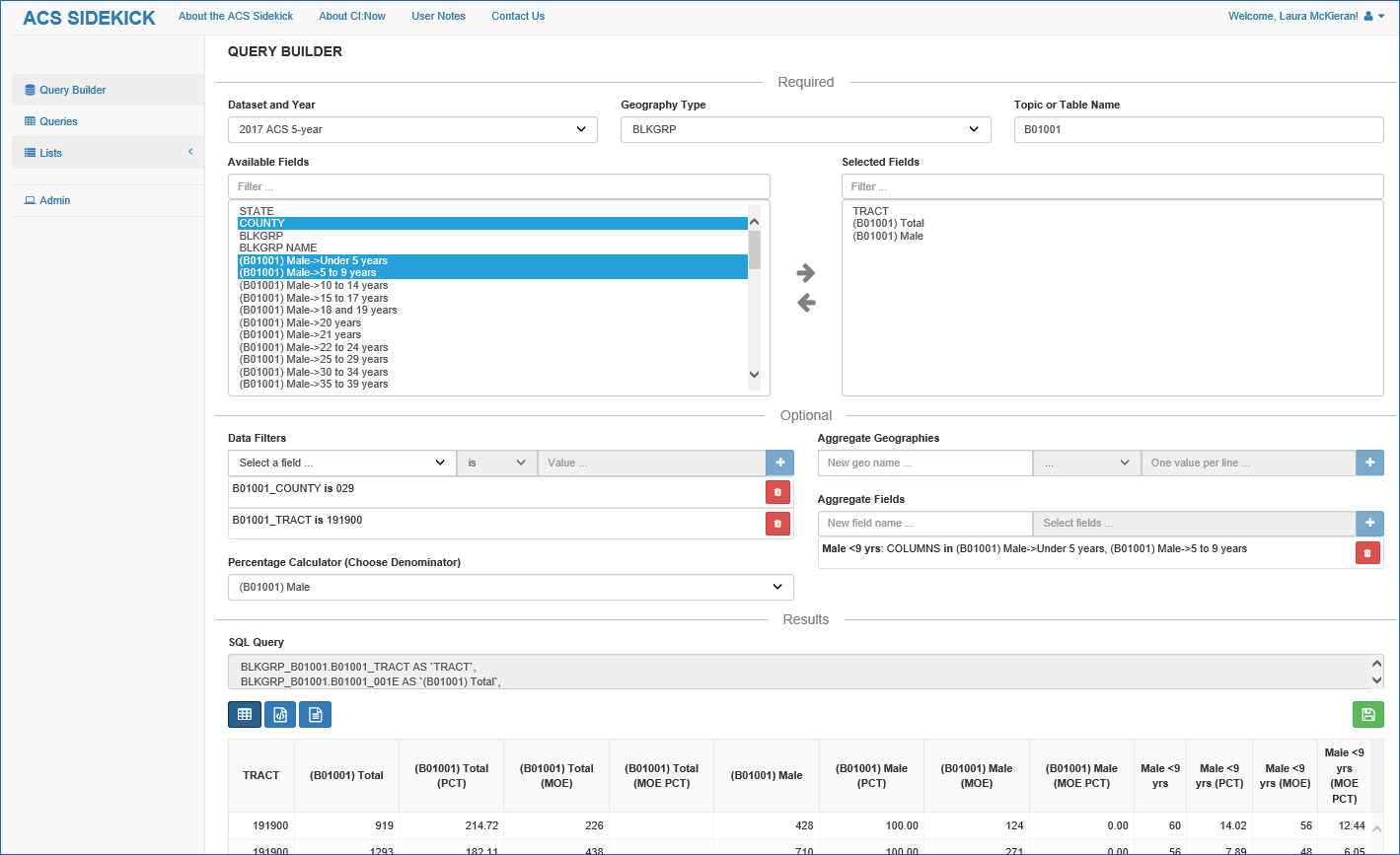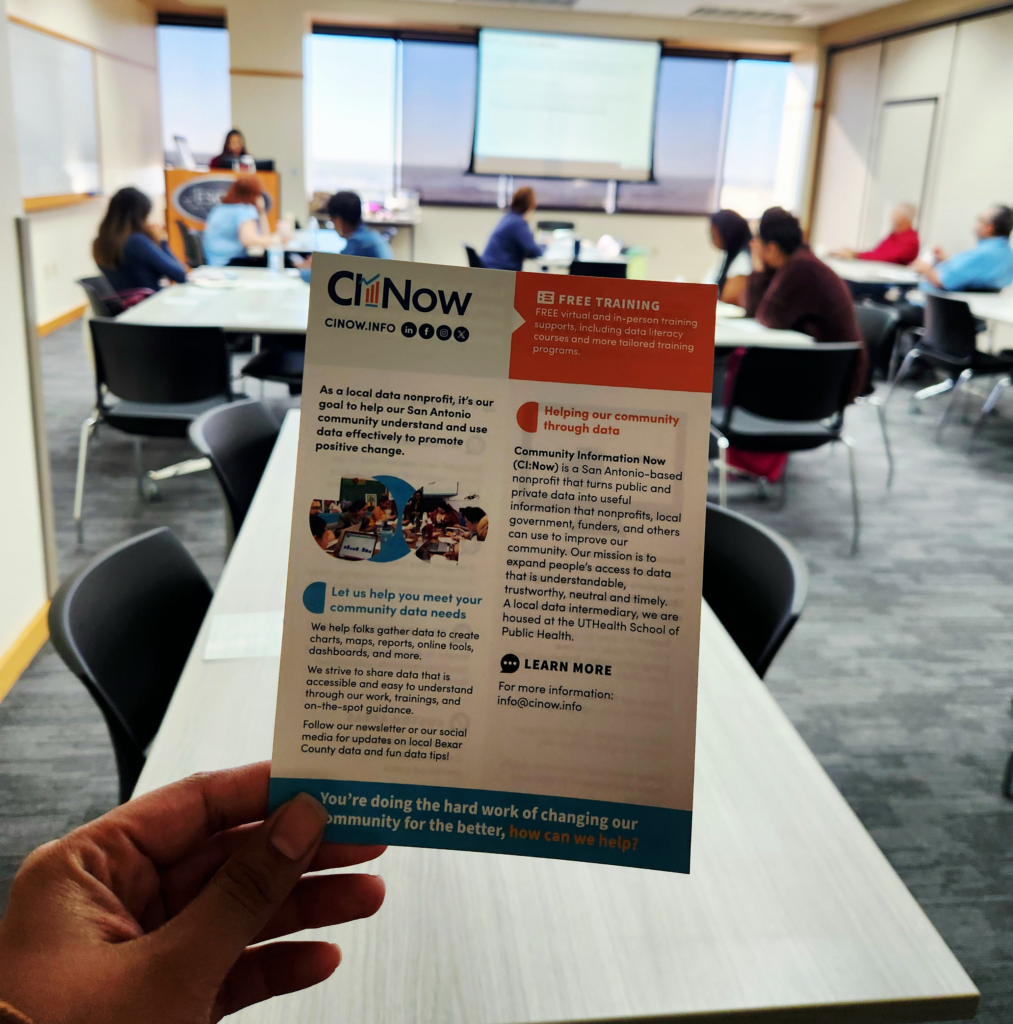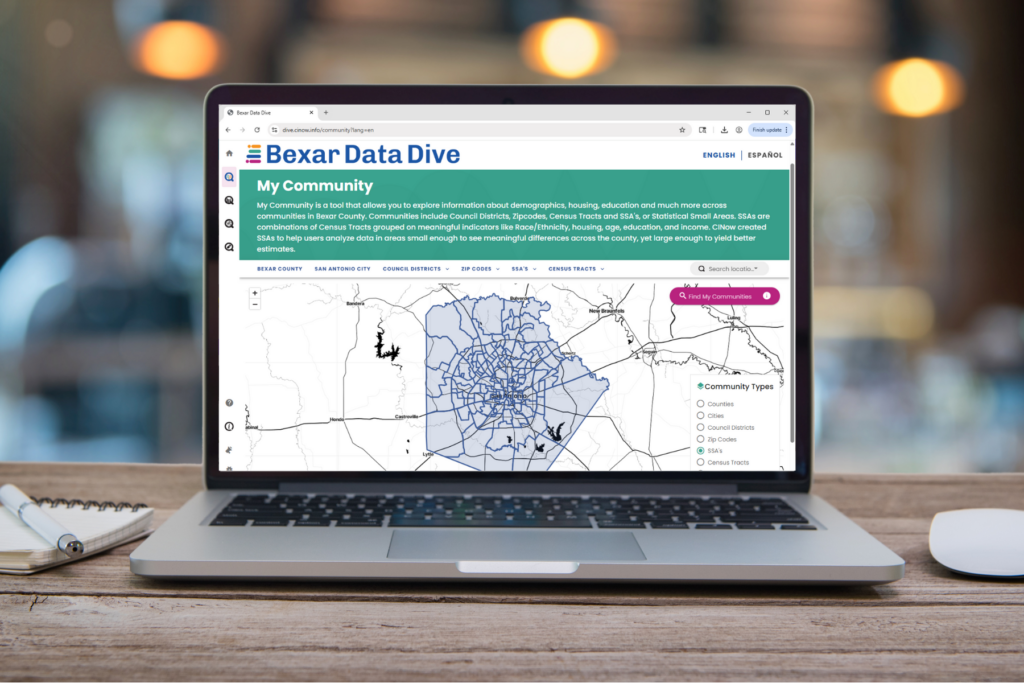We’ve just added 2019 American Community Survey 5-Year Estimates to our ACS Sidekick.
The Sidekick makes Texas 5-year estimate data from the Census American Community Survey much faster and easier to process — perfect for planners, grantwriters, and people tracking the progress of community initiatives. ACS Sidekick can help if you:
- need an aggregate (total) estimate for a non-standard range
- geographic area, like a nonprofit service area of five zip codes or 17 census tracts
- age group, like youth aged 17-24 or adults age 55 and older
- other demographic group, like men of color
- percent of federal poverty level, like 100%-<299% FPL
- any other variable grouping.
- need the margin of error (MOE) for that estimate and don’t have the time or desire to look up the formula and calculate it
- use the same queries or value sets (e.g., those 17 census tracts in your service area) over and over
Need a quick start to using the tool? Watch our short video tutorials:
- Query Data
- Set Data Filters, Create Aggregations and Percentages
- Save Custom Queries and Geography Listings
The hard part of using the Sidekick is not the tool, but the huge dataset itself — ACS data can be overwhelming if you’re not a veteran user. The resources linked below will help you find the information you’re looking for and make sense of what you’ve found.
- #protips
- Video tutorials
- ACS Sidekick Technical Notes
- See what each ACS table looks like (“table shells”)
- one table at a time by Table ID, with table formatting
- all tables in a single Excel file without table formatting
- Understand what ACS table IDs (prefixes like B20017B) mean
- Learn how city, county, ZCTA, and census tract relate to each other (“geographic hierarchy”)
- Look up the definition of each ACS variable or concept
- Find out exactly how the ACS survey question was phrased
- View/read the Census Academy’s Introduction to the American Community Survey training
- other information to help you interpret the data
If you think this work matters, please consider donating to support local data capacity.